I have had times during my working life where email has become a nightmare. The number of emails in my inbox would get higher and higher through the day, but I was unable to manage all these emails because of the distractions of new emails.
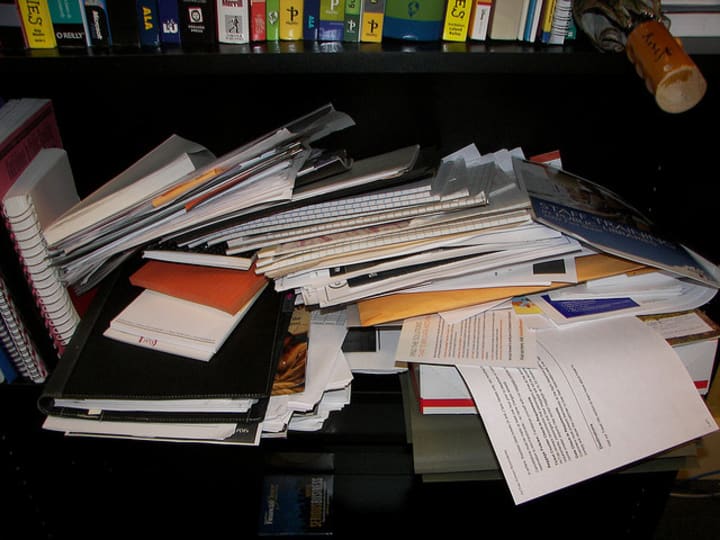
An overflowing inbox Credit http://www.flickr.com/photos/russandlori/3529685444
I have read plenty of articles on how to deal with this problem but I so far have only found one reliable method of dealing with the problem. This method is called Getting Things Done which I have in turn adapted to best suit exactly how I work.
Getting Things Done (or GTD), a google search for GTD will find you plenty of articles on it, although the definitive read is that of GTD creator, David Allen
The key ideas of GTD are:
- Maintain an empty (or zero) inbox - your inbox should only contain unread email.
- Visit your inbox only periodically through the day, say once every hour or two, the less often you visit it the less you will be distracted from other tasks.
- Triage your emails - categorise them as you read them:
- If it takes less than 5 mins to action and reply to the email do it immediately and remove from inbox.
- If it is something that you will do today, then move it to a folder for today’s work.
- If it is something that you want to get done this week, then move it to a folder for this weeks tasks.
- If the email contains useful reference information store it in a folder for reference.
- If needed, reply to those emails that you will not action today and explain when you will move things forward
- When you have finished the Triage your inbox should be empty. Now work through the tasks for today before moving on to the folder for this week.
Does it sound too good to be true?
Sounds simple? Too simple? It really does work, the only problem I have found is that it is often hard not to drop back into the inbox every so often especially when you are using folders in you mail app to review today’s tasks and this weeks tasks.
This is why I have altered GTD slightly to work with external tools that allow me to close my email for a couple of hours whilst working on the stuff I need to do.
My changes to GTD are simple: when I have emails that I can’t work on immediately I forward them to Toodeldo.com - a task management system - thus removing them from my inbox. If the email contains things I need for reference then I forward the email to Evernote.com.
Both of these services offer an individual email address that can be used to load data into your account e.g. Username123.454545@evernote.com. I have these emails setup in my address book as “Convert to Task” (toodeldo) and “Send to Evernote” (evernote).
Doing this enables me to empty my inbox first thing in the morning and then close my email until later in the day.
What do I get from this process?
I have managed to make my working day much more productive by controlling my email and not letting my email dominate my working day. I think this is something that everyone can do and get great benefits from.
I would encourage people to try this out for at least a week - accounts with Evernote and Toodeldo are free with only a couple of restrictions and
Do you think GTD could help you? Why or why not?